- Domains
- DNS Management
- Content Delivery Network
-
Cloud Containers
- Overview
-
Using Containers
- Creating and Managing
- Connecting to a Container
- Swapping the Image
- Domain Aliases
- Environment Variables
- Protected Environment Variables
- Backing Up
- Automatic Updates
- SSL Support
- Adjusting Execution Time Limits
- Upgrading Apache Image
- Renaming a Container
- Port Management
- Caching
- Cloning/Overwriting
- Restoring a Backup
- Production Mode
- Metrics Dashboard
- Accessing supervisord
- Container Deprecation
- SSH / SFTP Users
- Databases
- Volumes
- Custom Images
-
Technical Guides
- Create a NodeJS Container
- Creating a Service Container
- Working with .NET Core Web Containers
- Working with Node.js Web Containers
- Working with Umbraco Web Containers
- Deploying your application with git
- Python Container
- Enable Country-Level blocking in Cloud Containers
- Working with SQL Server Containers
- Working with the SilverStripe Caching folder
- Profiling a site using Xdebug on Cloud Containers
- Working with SilverStripe Containers
- NGINX Proxy for Service Containers
- Tuning PHP OPcache
- Low Disk Warnings & Upgrades
- Local Development
- Virtual Servers
- Dedicated Servers
- Private Cloud
- Cloud / Shared Hosting
- Email Hosting
- Monitoring & Bandwidth
- Account & Billing
- Developers
- SSL Certificates
Name Servers
A name server translates domain names into IP addresses and other information. This makes it possible for a user to access a website by typing in the domain name instead of the IP address of the server that hosts it. For example, when you visit https://sitehost.nz/ in your browser, it looks up the 'A record' for sitehost.nz via the domain's name servers to obtain the IP address of our web server and then connects to that address to show you our website. Similarly, email addressed to support@sitehost.nz reaches our mail server by looking up its hostname in the 'MX record' on our domain.
Each domain name must have at least two name servers listed when the domain is registered. One name server is used as the 'primary' name server, while the rest are used as a backups in case the primary name server is unresponsive.
SiteHost Name Servers
We have four name servers available for use by customers:
| Hostname | IPv4 Address | IPv6 Address |
|---|---|---|
ns1.sitehost.co.nz |
223.165.67.4 |
2403:7000:4000:c00::4 |
ns2.sitehost.co.nz |
120.138.23.11 |
2403:7000:4000:100::e |
ns3.sitehost.co.nz |
103.197.54.244 |
2407:9d00:20::5 |
ns4.sitehost.co.nz |
103.197.52.247 |
2407:9d00:10::1d |
These name servers are used by default for domains registered with us and are required if you wish to administer the DNS records for a domain using the Control Panel.
To check if you are using our default name servers, visit the 'Name Servers' tab for your domain in the Control Panel. If the 'DNS Provider' is set to 'SiteHost', you're good to go:
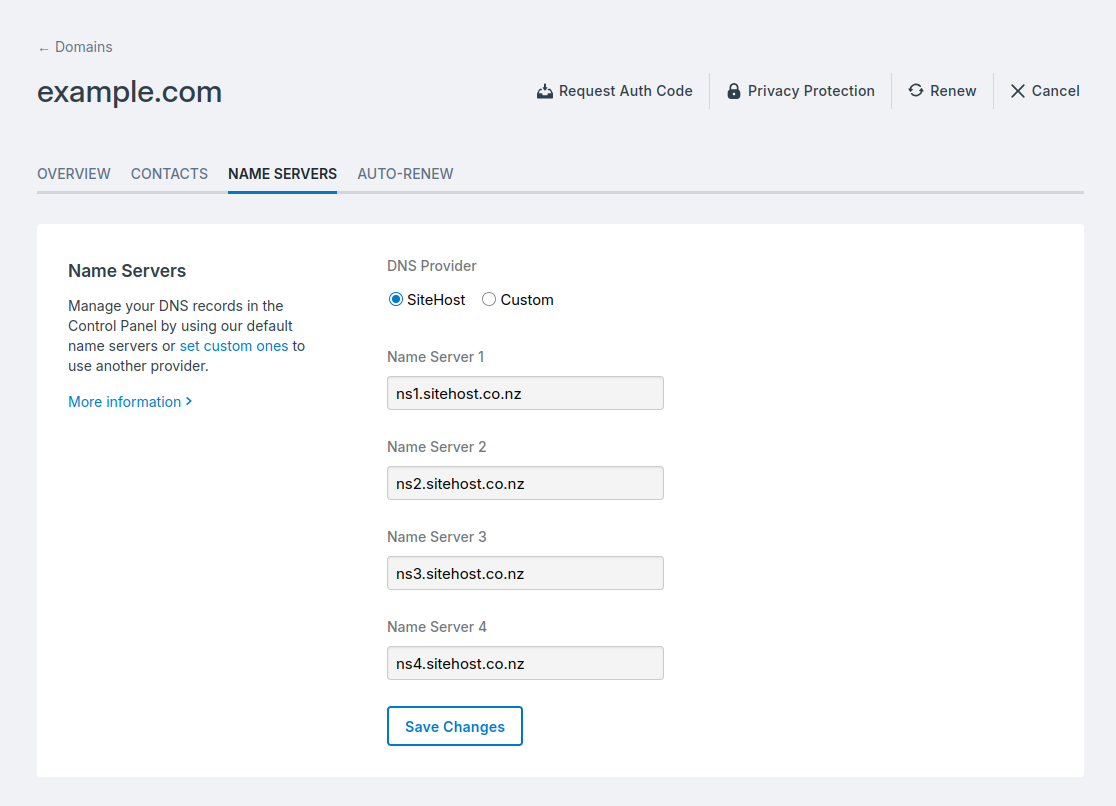
For those comfortable with the terminal, you can also check with the whois command:
$ whois sitehost.co.nz | grep 'Name Server:'
Name Server: ns1.sitehost.co.nz
Name Server: ns2.sitehost.co.nz
Name Server: ns3.sitehost.co.nz
Name Server: ns4.sitehost.co.nzCustom Name Servers
If you need to use custom name servers, choose the 'Custom' provider and enter in the name servers given by your provider.
Make sure all the necessary records are set up with your custom provider before changing your name servers. Failure to do so may make your website inaccessible or impact email deliverability to your domain.
For example, Cloudflare will ask that you use a pair of name servers such as nick.ns.cloudflare.com and meera.ns.cloudflare, in which case you should set your custom provider like so:
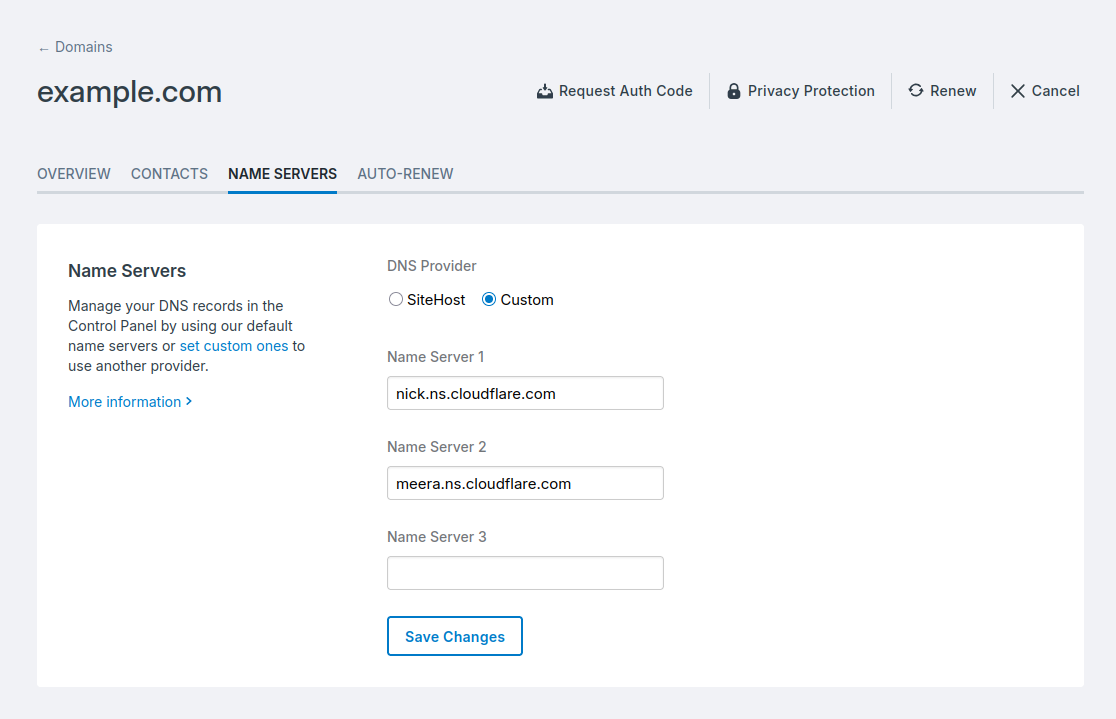
Glue Records
If you want your domain to use name servers hosted under that same domain, you'll also need to provide the A records (and/or AAAA records) for your name servers, which are called glue. In short, this is to break a circular dependency where the records for your domain depend on the hostnames of your name servers, but their hostnames depend on the name servers for your domain (see this Wikipedia article for more details).
For example, suppose we want to use the name servers below for example.com:
| Hostname | IPv4 Address | IPv6 Address |
|---|---|---|
ns1.example.com |
203.0.113.1 |
2001:db8:3d7f:6a1::01 |
ns2.example.com |
203.0.113.2 |
2001:db8:3d7f:6a1::02 |
Because ns1.example.com and ns2.example.com are subdomains of example.com, we'll need to provide glue in the form of A and AAAA records. Input boxes to do so should automatically appear once you choose 'Custom' under 'DNS Provider' and enter in their hostnames:
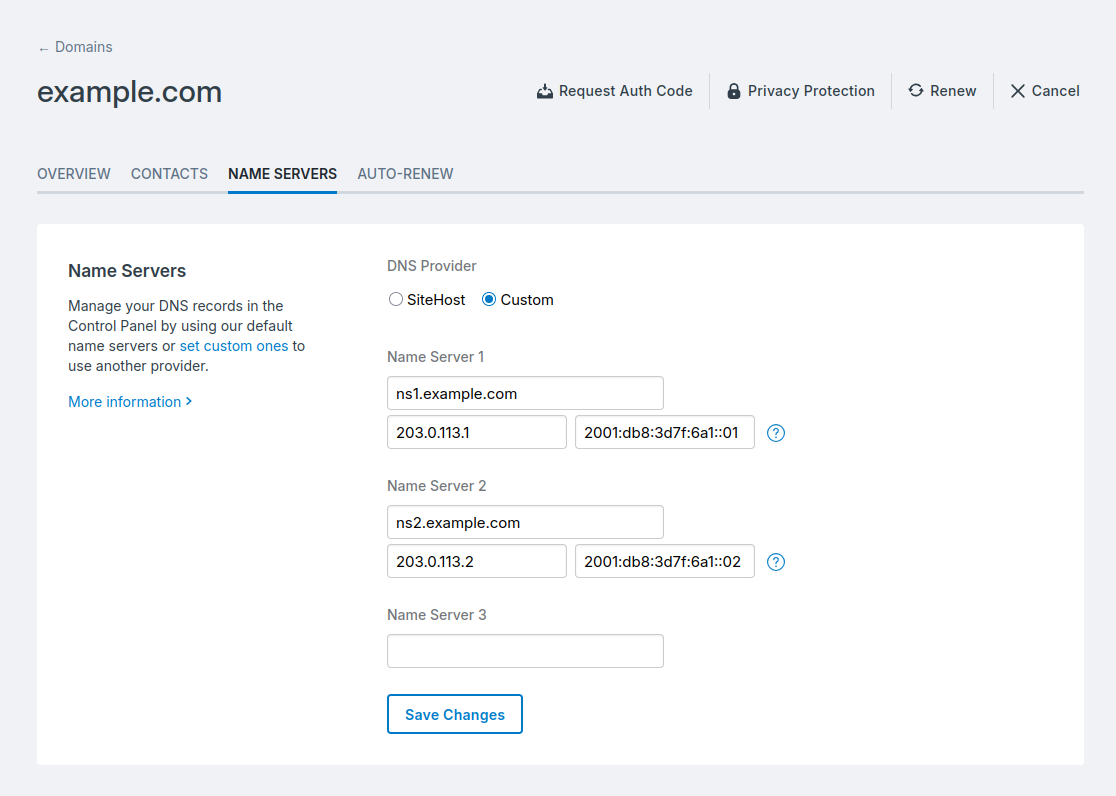
If your name servers only have IPv4 addresses, you may omit IPv6 addresses, and vice versa. This means you can only use IPv6 addresses, but we recommend ensuring that your name servers all have IPv4 addresses for maximal interoperability.