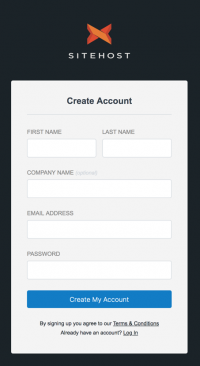- Domains
- DNS Management
- Content Delivery Network
-
Cloud Containers
- Overview
-
Using Containers
- Creating and Managing
- Connecting to a Container
- Swapping the Image
- Domain Aliases
- Environment Variables
- Protected Environment Variables
- Backing Up
- Automatic Updates
- SSL Support
- Adjusting Execution Time Limits
- Upgrading Apache Image
- Renaming a Container
- Port Management
- Caching
- Cloning/Overwriting
- Restoring a Backup
- Production Mode
- Metrics Dashboard
- Accessing supervisord
- Container Deprecation
- SSH / SFTP Users
- Databases
- Volumes
- Custom Images
-
Technical Guides
- Create a NodeJS Container
- Creating a Service Container
- Working with .NET Core Web Containers
- Working with Node.js Web Containers
- Working with Umbraco Web Containers
- Deploying your application with git
- Python Container
- Enable Country-Level blocking in Cloud Containers
- Working with SQL Server Containers
- Working with the SilverStripe Caching folder
- Profiling a site using Xdebug on Cloud Containers
- Working with SilverStripe Containers
- NGINX Proxy for Service Containers
- Tuning PHP OPcache
- Low Disk Warnings & Upgrades
- Local Development
- Virtual Servers
- Dedicated Servers
- Private Cloud
- Cloud / Shared Hosting
- Email Hosting
- Monitoring & Bandwidth
- Account & Billing
- Developers
- SSL Certificates
Navigation
Options
Clear History
Account & Billing
Create an Account
Create a SiteHost Account
Getting your own account is straight forward and only takes a couple of minutes to get up and running. Follow the steps below and if you have any questions just get in touch.
- Get started by going to our sign up form here.
- Fill it out and then click Create My Account.
- We’ll now send a verification email to the address provided, keep an eye on your spam folder as it could end up there! When it arrives click the link in the email or if doesn’t arrive you can try again by clicking the resend link.
- Once verified you can click continue to setup your account to proceed.
- Note, it’s also possible that our verification systems may ask you for more information if you match certain criteria – simply fill out the extra form and we will be in touch.
- You can now select the product or service you’d like to sign up for. If you’re not sure, or want to decide later, click on skip this step to proceed and jump to step 6.
- If you selected a product or service fill out the form and choose the options that best fit your requirements.
- The last step is to add your credit/debit card information so we can bill your account when the time comes.
That’s it! Depending on which product you selected it will either automatically start provisioning or we will be in touch to finalise some details.