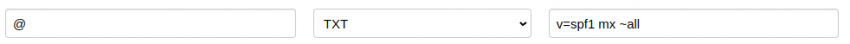Frequently Asked Questions :: Email
Why can't I create abuse@ or postmaster@?
The SiteHost Control Panel will not let you create accounts with these aliases as they are reserved by the system.
Why are they reserved? In the email world, these aliases have special significance and are required to meet the mail RFCs (standards). The RFCs require that email domains have these two aliases defined, postmaster@[xxx.xxx.xxx.xxx] and abuse@[xxx.xxx.xxx.xxx]. Anyone should be able to send emails to these addresses and expect that it will be delivered. For example from RFC 2821:
Any system that includes an SMTP server supporting mail relaying or delivery MUST support the reserved mailbox "postmaster" as a case-insensitive local name.
One of the most common uses for these aliases is that they are typically required as part of the process of removing your email domain from a blacklist that has flagged your address as sending spam.
How do I access my email?
There are basically two ways of accessing your email:
- Using your browser to log into SiteHost Webmail.
- Using email client software installed on your computer or mobile device. See the instructions on how to configure your email client.
Can I create a catch-all mailbox?
Yes, you can. Please refer to our article on Catch-All Addresses.
Does my forwarding email address store any emails?
This works the same way as the NZ Post mail redirection. If you tell a mailbox to forward all emails to another address, no copy is kept in the current mailbox. It simply sends the email to the new address.
Why can I receive but not send emails?
Receiving email and sending emails are two different processes:
- Receiving email is about your software logging into your SiteHost mailbox and accessing your email on the SiteHost servers using POP or IMAP protocols.
- Sending email is typically done via the SMTP server specified by your Internet Service Provider (Telecom, Slingshot etc). If you are able to receive emails, but not send them, then it is most likely because you have not configured the correct SMTP server in your email software. We have compiled a list of common New Zealand SMTP Servers to help you find the correct settings.
If you are a SiteHost mail customer, you can use our Authenticated SMTP server.
What SMTP Server Should I Use?
If you're a SiteHost VPS customer and you're in our IP space, you can relay mail from your VPS directly through smtp.sitehost.co.nz.
If you're a SiteHost Mail customer you should use our Authenticated SMTP server.
Should I use POP or IMAP?
POP and IMAP are two different protocols used to retrieve emails from a remote server. Most email software today supports both protocols - so which one you use depends on which one is most suited to your usage requirements.
What is POP?
POP (Post Office Protocol) can be regarded as an older protocol optimised for users downloading email messages from the server onto a local device. Emails are typically removed from the server when downloaded, thus requiring the user to access and read their emails from the same device.
What is IMAP?
IMAP (Internet Message Access Protocol), offers two-way communication between the mail server and your device-bound email client. So actions you perform in your desktop email software, such as creating folders and moving emails, will automatically happen on the server as well. Or if you delete an email on the server the email will be deleted from your desktop email client as well.
IMAP also provides a better method to access your mail from multiple devices. If you check your email at work, on your mobile phone, and again at home, IMAP ensures that new mail is accessible from any device at any given time. You can also access your IMAP emails from anywhere with just a browser using SiteHost Webmail.
Finally, IMAP offers a more stable experience overall. Whereas POP is prone to losing messages or downloading the same messages multiple times, IMAP avoids this through two-way syncing capabilities between your mail clients and the server.
SiteHost Recommendation
We recommend that you use IMAP if:
- You are not sure which protocol to use.
- You want to access your mail from multiple devices or locations.
- You do not want to be responsible for backing up your emails.
- You ever want to use SiteHost Webmail to read emails.
How can I add SiteHost's mail servers to my SPF record?
A Sender Policy Framework (SPF) record is a DNS TXT record that identifies which email servers are permitted to send emails on behalf of your domain. It can help fend off spammers who forge the sent from or _reply to _address to send spam.
An example of an SPF record:
v=spf1 a mx ~all
Here you can see how to add a new TXT record for your email from the SiteHost Domain Zone Manager:
If your website is hosted with SiteHost and you are sending email from the website, whether it be from a contact us form or from an order page, we would recommend adding our SiteHost SPF “include:” record ( include:_spf.sitehost.co.nz ) to your existing SPF record. This include will cover our current and future mail systems.
An example of an SPF record that contains SiteHost’s SPF include:
v=spf1 a mx include:_spf.sitehost.co.nz ~all
If your DNS is also hosted with SiteHost you can learn how to add or update your SPF record from our DNS Records knowledge base article.
Page Outline
- Why can't I create abuse@ or postmaster@?
- How do I access my email?
- Can I create a catch-all mailbox?
- Does my forwarding email address store any emails?
- Why can I receive but not send emails?
- What SMTP Server Should I Use?
- Should I use POP or IMAP?
- How can I add SiteHost's mail servers to my SPF record?